

Do your legal invoices lack sophistication? Are you looking to take your legal invoices to the next level? Well Easy Legal Billing’s invoice generator can help you create a best-in-class legal invoice template with your branding.
Our professional account allows for users to add company logos to invoices, create PDFs, and e-mail all invoices. By simply uploading your firm’s logo, Easy Legal Billing automatically creates a professional legal invoice template for your firm to email and send off to clients. Here’s how:
Click on the “Settings” tab:

Click on the “Firm Profile” link under the firm section in the left sidebar:
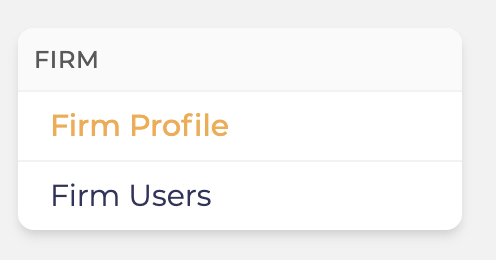
Toggle to the “Photo” section:
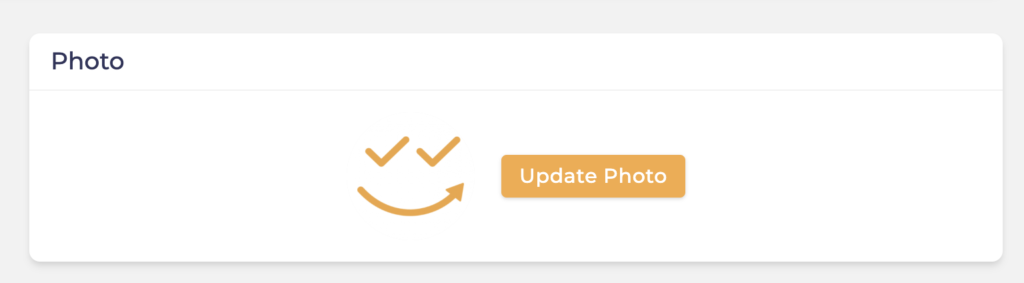
Click “Update Photo” and choose the logo you’d like shown on your invoices.
Once your logo is selected, click the “Upload” button next to your file name.
Now, to test this, lets head to the “Invoices” section:
Click on any invoice and you should now see your logo show up in your invoice template!
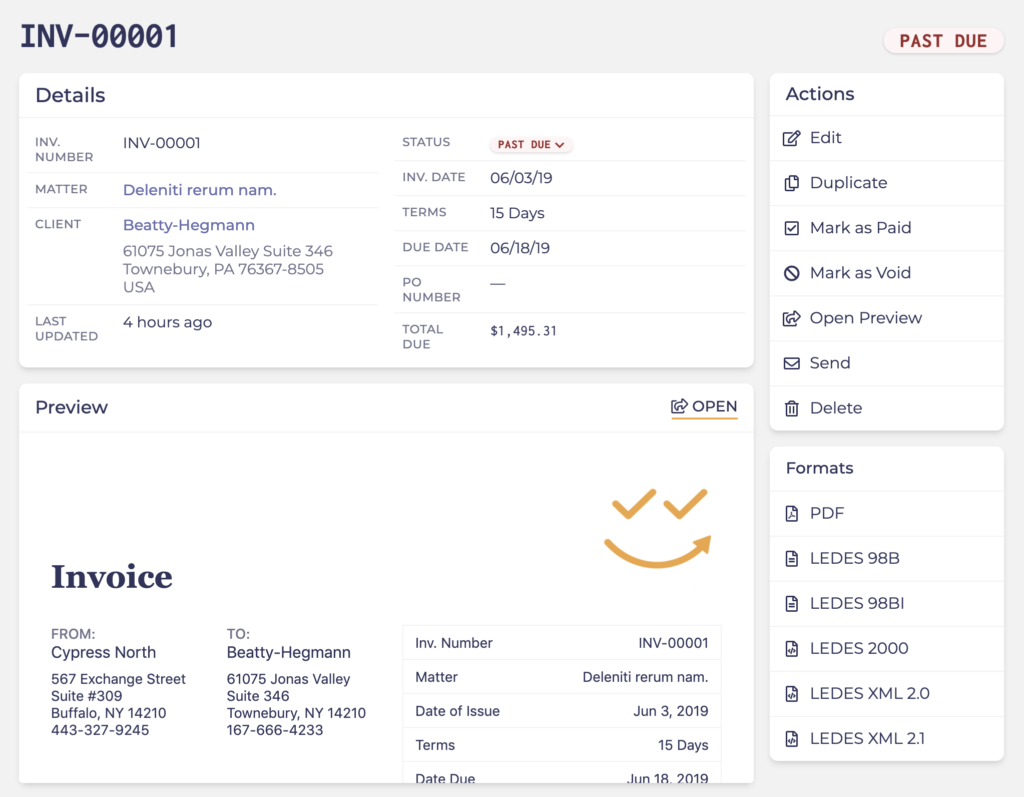
It’s that easy! So sign up for a free legal software trial and start create your professional legal invoice template today.
We are happy to announce that Easy Legal Billing supports LEDES 1998bi and LEDES 1998bi v2 formats, as well as all.